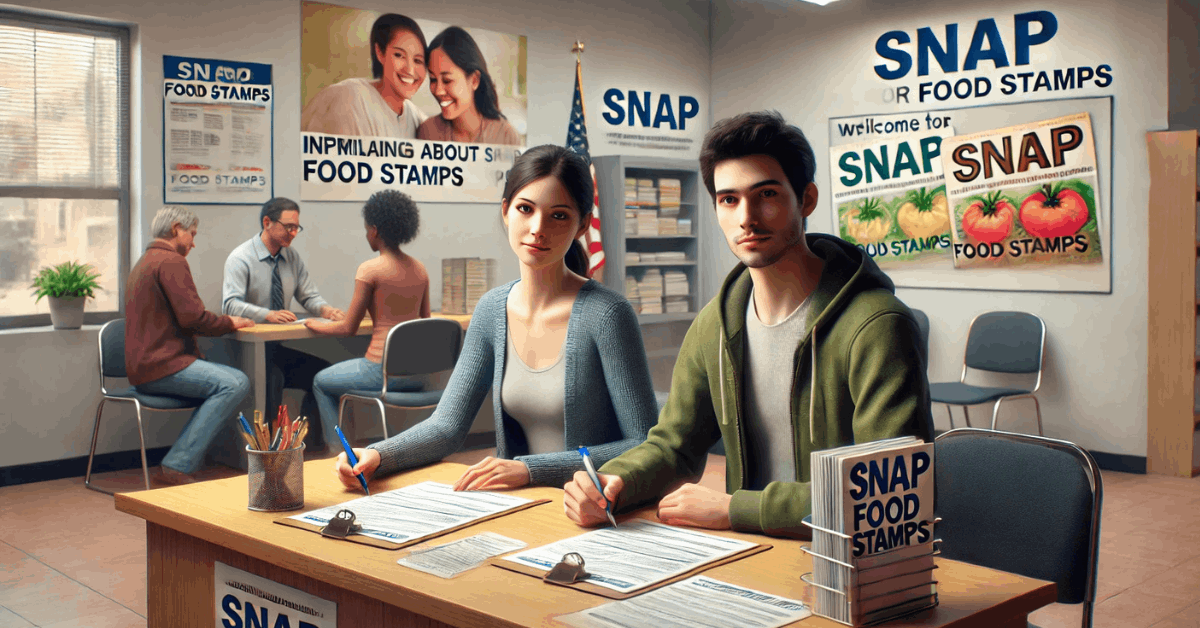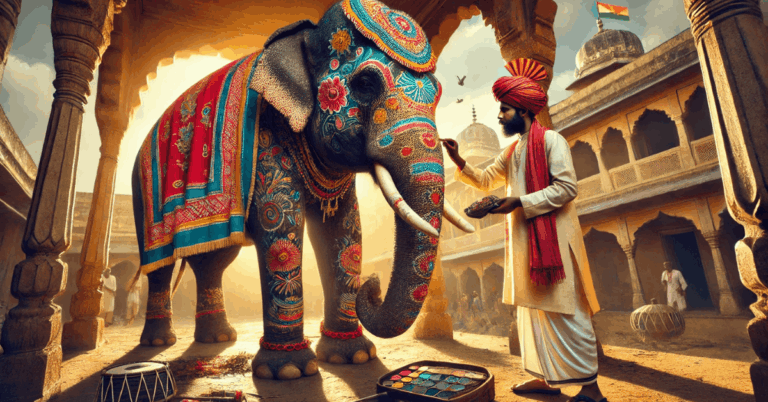The BicCamera Suica card online application lets you apply without going to a store. This guide shows you each step so you don’t miss anything.
You’ll learn what documents you need and what to expect after applying. Follow this to complete your application quickly and with no confusion.
What the BicCamera Suica Card Is?
The card is a credit card that also works with Suica. You can earn reward points from purchases.
It combines shopping and transport in one card. You can use it at many places across Japan.
Key Features
The card offers Suica auto-charge, point rewards, and a credit function. You can use one card for both shopping and commuting.
Points are usable for purchases at stores. The credit feature lets you pay later.
Issuing Bank and Partnership
View Card, under JR East, issue the card. JR East handles the Suica system.
The card is a joint product between transport and retail services. You get access to both benefits in one account.
Eligibility
You must be at least 18 years old to apply. A valid Japanese address is required.
Stable income or employment status may be checked. Students may apply with permission or co-signers.
Benefits of the Card
This part highlights the main advantages. You’ll see what benefits make the card useful.
Earn Points at Stores
Every time you use the card, you earn points. Partner shops also give extra points. You can use these points to reduce future payments. It helps you save on daily spending.
Auto-Charge to Suica
The card allows automatic reloading of your Suica. You don’t need to top up manually at stations, which is useful for regular commuters. Charges are billed monthly using your credit usage.
Free Travel Accident Insurance
The card includes accident insurance for travel. It may cover train or airplane incidents. Coverage applies when you use the card to book transport. Check the policy terms for exact details.
No Annual Fee if Conditions Are Met
There’s no fee if you use the card once a year. One purchase is enough to meet this rule. If unused, a small yearly charge applies. Always check the terms to avoid extra fees.
Step-By-Step Application Process
You’ll learn the entire application process, from preparation to submission. It ensures no steps are missed.
Preparation Insights
Start by getting all documents ready and checking your device. This avoids delays while applying.
Documents Needed
Make sure to prepare these items before you begin:
- Valid ID (Residence card, MyNumber card, or passport)
- Proof of income (salary slip, tax record, etc.)
- Personal contact details (address, phone, email)
- Bank account info for payments
Internet Connection and Browser
Use a stable internet connection to avoid interruptions. Most modern browsers, like Chrome or Safari, are supported.
Clear your cache before starting. Don’t use public Wi-Fi for security reasons.
Filling Out the Online Form
This step covers where and how to fill out your online form. Make sure you input accurate details.
Where to Access the Application Site?
Go to the official View Card website. Look for the Suica card section.
Click the “Apply Online” button. Follow the steps in Japanese or English, if available.
Sections of the Form
You’ll enter personal information, such as name and address. Next is job details like employer and income.
Then you add financial info for approval checks. Fill everything clearly and honestly.
Submitting Your Application
This part helps you review and send your application. Accuracy here prevents rejection.
Review Details Before Submitting
Double-check all input data. Look for spelling errors or missing fields.
Make sure your documents are clear and readable. Click “Submit” only when everything is correct.
What Happens After Submission?
After you apply, here’s what to expect:
- You get a confirmation email if your form is received
- Review takes a few business days, depending on volume
- You may get a phone call for additional checks
- You’ll get notified by email once approved
Application Review and Approval
After you submit your application, it goes through a review process. Here’s what usually happens next:
- Processing takes around 1–2 weeks, depending on volume.
- The issuer checks your credit score, job stability, and residency.
- You may be approved, put on hold, or rejected based on your info.
- Results are sent by email, postal mail, or SMS, depending on your contact details.
What Happens After Approval?
If your application is approved, here’s what to expect next:
- Card delivery usually takes 1 to 2 weeks after approval.
- You’ll get simple activation instructions with your card.
- Set up your online account to track and manage usage.
- Link the card to Suica and earn or use points at select stores.
Managing Your Card
This section explains the steps for handling basic tasks like checking your usage, paying bills, and updating settings.
Checking Balance and Recent Activity
Log in to your online account or use the mobile app. You can view your current balance and latest transactions.
It helps avoid missed payments. Always check before using the card.
Paying Your Bill
You can pay via bank transfer, auto-debit, or manual payment. Payment due dates are listed in your monthly statement.
Missed payments may cause fees. Pay on time to avoid extra charges.
Setting Automatic Payments
You can set up auto-pay from your bank account. It helps avoid missed deadlines. Choose full or partial balance options. Update settings anytime in your account.
Lost Card Procedures
If your card is lost, contact customer support immediately. They’ll block the old card and issue a replacement.
Watch your account for any unauthorized activity. You can also request tracking updates.
Interest Rates and Fees
This section explains the costs of using your card. Know these to avoid surprises later.
Example APR
Typical APR ranges from 14.6% to 18.0%. The exact rate depends on your credit profile.
Interest applies if you carry a balance. Pay in full monthly to avoid interest.
Late Payment Fee
You’ll be charged a penalty fee if you miss a due date. It may also affect your credit score.
Check your billing statement for exact amounts. Avoid this by enabling auto-pay.
Annual Fee: Waived if Used Once Per Year
The annual fee is free if you use the card at least once a year. If not used, a fee of about 524 yen applies.
One small purchase is enough to meet the rule. Set a reminder if you use the card rarely.
Foreign Transaction Fee
Using the card outside Japan may incur a foreign transaction fee, which is usually a small percentage of the total amount.
Check the terms if you travel often. It helps avoid unexpected charges.
Contact Info
If you need help, visit their official website. It lists all the details about the card, terms, and support.
Use the online help section for fast answers. You can also find the latest updates and announcements.
There’s a contact form if you need to ask something specific. It’s the best place for secure and accurate info.
Disclaimer: Card terms and conditions may change at any time. Always check the official site before applying.
The Bottom Line: Simple Way to Apply Online
To apply for the BicCamera Suica Card online, follow the clear steps in this guide. Make sure your documents and personal info are ready.
Know the benefits, rates, and what happens after approval. With this guide, your application process becomes simple and clear.