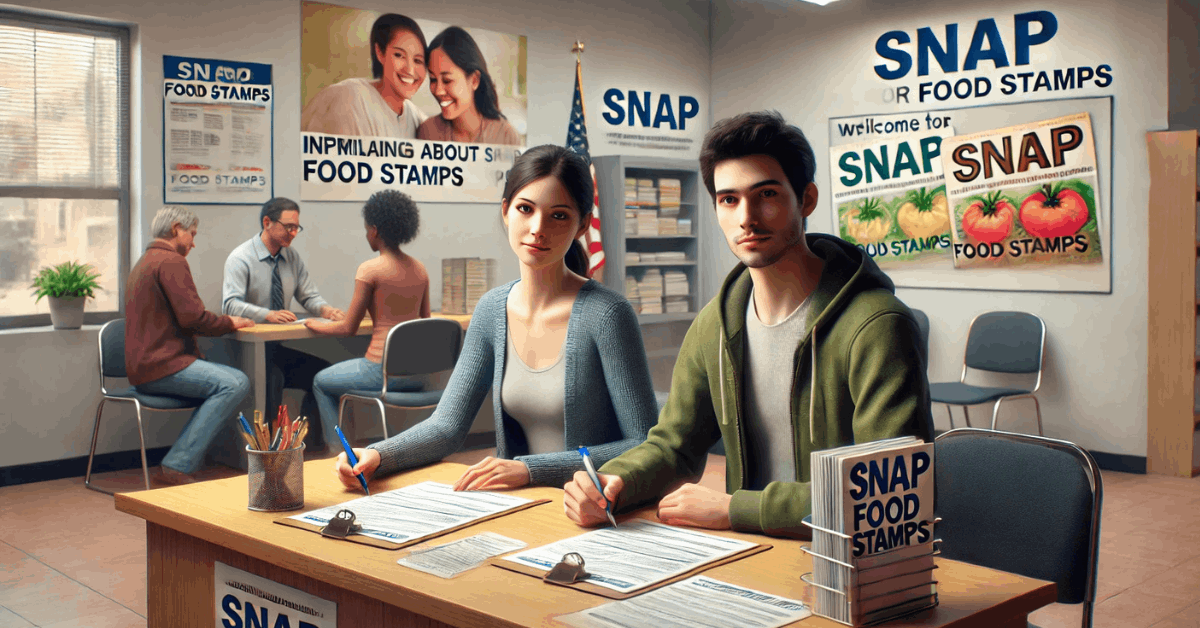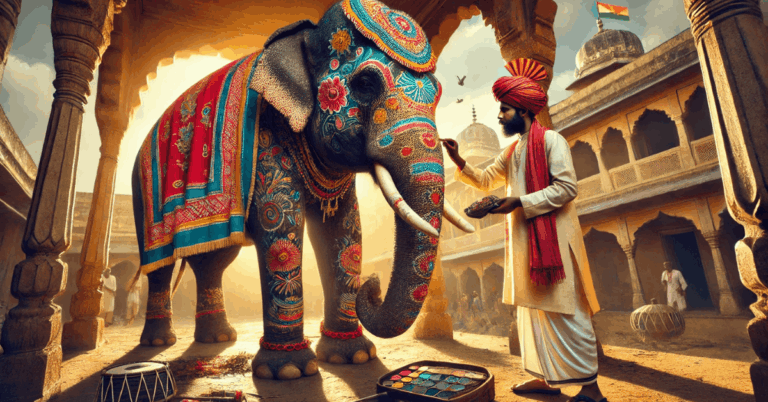In a world where staying connected is vital, knowing how to connect to free WiFi networks has become a modern necessity.
This article breaks down how to find free WiFi passwords, where to look for free connections, and even lists apps to find free WiFi around you.
If you’ve ever asked, “Where can I find free WiFi near me?”, you’re in the right place.
Why Free WiFi Matters Today
According to a 2022 Pew Research study, more than 30% of U.S. adults without home broadband rely solely on their smartphones for internet access.
For them and many others, public or free WiFi is the lifeline to staying connected.
But convenience comes with challenges—security risks, limited access, and finding reliable connections.
That’s why it’s important to know how to find and connect to free WiFi networks safely and efficiently.
Where Can You Find Free WiFi?
There are more free WiFi options than most people realize. You just need to know where to look.
1. Cafes and Restaurants
Most coffee shops, fast food chains, and casual dining restaurants offer complimentary WiFi. These include:
- Starbucks
- McDonald’s
- Panera Bread
- Dunkin’
- Chick-fil-A
Simply walk in, order something small (or not), and ask for the network name and password if it’s not open.
2. Public Libraries
Libraries are among the most reliable places to get free Internet access.
Their networks are usually fast, stable, and available even outside the building, making them perfect for quiet work or study sessions.
3. Airports, Bus Stations, and Train Terminals
Transportation hubs commonly provide free WiFi, although speeds can vary depending on traffic. Look for signs or ask a staff member for connection info.
4. Retail Stores and Malls
Large retailers such as Walmart, Target, Best Buy, and most shopping malls now offer free in-store WiFi to enhance the customer experience.
5. Hotels and Motels
Many hotel lobbies offer complimentary guest WiFi even if you’re not staying overnight. You might need to ask the front desk for a login.
6. City-Wide Networks
Some cities now provide municipal WiFi in parks and downtown areas.
For instance, New York City’s LinkNYC project offers high-speed free WiFi through over 2,000 kiosks around the city.
Apps to Connect to Free WiFi Networks
One of the easiest ways to locate a connection is by using an app that maps out free WiFi hotspots near you. Here are some of the most popular and reliable options:
1. WiFi Map
This app offers a crowdsourced database of over 100 million WiFi hotspots worldwide. It shows passwords, locations, and user reviews. Available on both iOS and Android.
Website: https://www.wifimap.io
2. Instabridge
Instabridge automatically connects you to free WiFi and includes offline maps so you can plan ahead. It’s ideal for travelers and remote workers.
Website: https://instabridge.com
3. Wiman
This app allows you to find and rank free WiFi spots and shows signal strength. Wiman’s social WiFi system shares passwords with trusted users.
Website: https://www.wiman.me
4. Avast Wi-Fi Finder
Created by the cybersecurity company Avast, this app locates free WiFi and checks for secure networks to protect your device.
How to Find Free WiFi Near Me — Without an App
If you don’t want to install yet another app, here are quick tips to find free WiFi near you manually:
- Search Google Maps with the keyword “free WiFi near me”.
- Use Yelp or TripAdvisor and filter businesses with “free WiFi” in amenities.
- Check Facebook—many businesses list WiFi availability on their pages.
- Ask locals—especially helpful when traveling internationally.
How to Find Free WiFi Passwords
Some free WiFi networks are locked but have publicly shared passwords. Here’s how to get access without doing anything illegal:
- Check the venue: Businesses often display the password on the counter or on a wall.
- Ask an employee: Most staff are happy to help.
- Use crowdsourced apps: As mentioned above, apps like WiFi Map let users submit and verify passwords for others to use.
Reminder: Avoid trying to hack or spoof networks. It’s not only unethical but can be illegal in many jurisdictions.
Stay Safe on Public WiFi
While looking to connect to free WiFi networks is easy, keeping your data safe is just as important. Here are the best practices to follow:
- Use a VPN: A Virtual Private Network encrypts your data, shielding you from hackers on shared networks.
- Avoid sensitive transactions: Don’t log into bank accounts or enter credit card info on public WiFi.
- Disable auto-connect: This prevents your phone from automatically joining risky open networks.
- Use HTTPS websites: Always check for the lock icon in the browser bar to ensure a secure connection.
Bonus Tip: Use a Mobile Hotspot as a Backup
If you’re frequently on the go and don’t want to rely on public WiFi, consider:
- Using your phone as a hotspot
- Purchasing a portable hotspot device
- Getting a prepaid SIM card with data
Some phone plans even include free access to partner hotspots like those from Xfinity or AT&T, which are available across the U.S.
Are These Methods Legal?
Yes, all the methods mentioned in this article are completely legal as long as you follow some basic principles. Let’s break it down clearly:
Connecting to Public or Business WiFi (With Permission)
If a business or public institution offers free WiFi (like cafes, libraries, airports, or malls), they are giving you permission to use it.
In many cases, the WiFi is open or the password is displayed publicly or given by a staff member — that’s legal consent.
Using Apps That Share Publicly Available WiFi Info
Apps like WiFi Map, Instabridge, and Wiman work by sharing user-submitted information about WiFi networks that are:
- Open or semi-public,
- Offered to customers,
- Provided by municipalities, or
- Shared with permission.
These apps do not hack into networks or bypass security — they simply compile passwords or access info that users have lawfully obtained and willingly shared.
This is legal and falls under crowdsourced data-sharing, similar to Google reviews or Yelp comments.
Asking for a WiFi Password
If you ask a staff member or see a sign with the WiFi password, that’s direct authorization to connect.
Even if the network is password-protected, being given the password means you’ve been granted legal access.
Using Municipal WiFi
City networks like LinkNYC or WiFi offered in parks or community centers are intended for public use.
These services are funded and managed by local governments, and they advertise their availability openly.
Connecting to these is just like using a public bench or drinking fountain — it’s there for public benefit.
Final Thoughts
Whether you’re working remotely, traveling abroad, or just saving data, knowing where to connect to free WiFi networks is a game changer.
Apps like WiFi Map or Instabridge, public spaces like libraries or cafes, and smart Google searches are all part of the solution.
Next time you’re wondering “how to find free WiFi near me?”, just remember these simple steps—and you’ll be back online in no time.