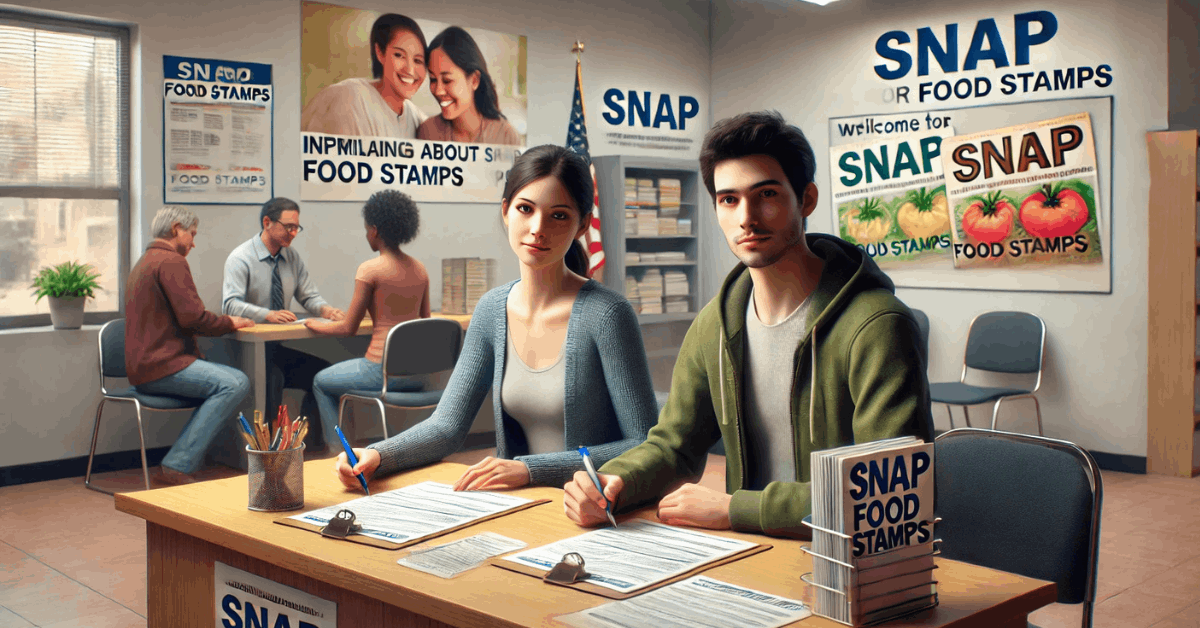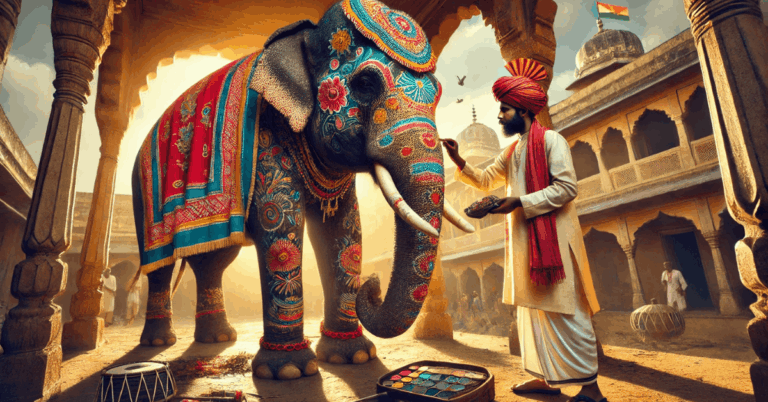Data entry jobs are a simple way to earn money online with just basic skills. Many people struggle to find legit and easy-to-use platforms.
This article will help you discover five apps that make finding work faster and easier. You’ll learn what to expect, how to start, and which app suits you best.
What Is Data Entry Work?
Data entry work involves inputting or updating information into digital systems. It’s a common online task with clear instructions and repeatable steps.
This type of work is popular because it’s remote-friendly, doesn’t need a degree, and allows flexible scheduling. It’s often used as a starting point by people new to online work.
You don’t need advanced tools or training. Most tasks focus on accuracy, speed, and handling data in a clean format.
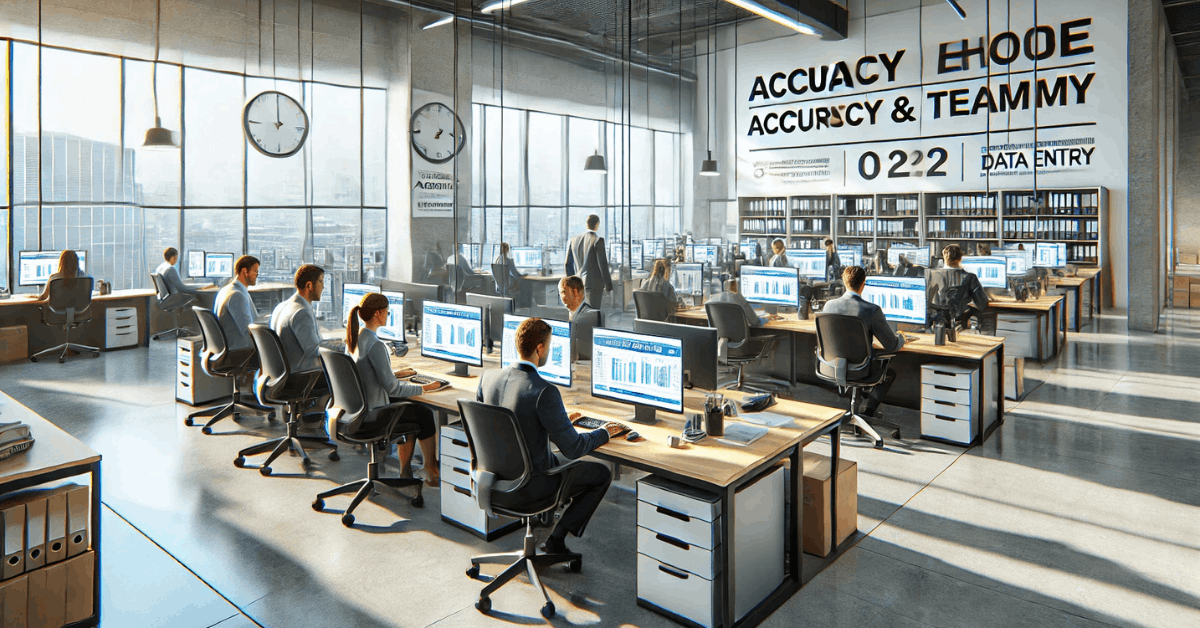
Common Tasks You’ll Do
Below are the tasks you’ll work on:
- You’ll input data from one source into a database or spreadsheet.
- Some tasks involve typing handwritten notes or scanned documents.
- Others require cleaning or organizing existing data.
- Many jobs use basic templates with set formats.
Skills You Need to Start
Before applying, make sure you have the basic skills most platforms ask for:
- Typing speed of at least 40–50 words per minute.
- Accuracy in entering details with few or no errors.
- Attention to detail when working with numbers or spelling.
- Basic software use, like Microsoft Excel, Google Sheets, or CRMs.
Industries That Hire for Data Entry
You’ll find data tasks in many sectors. These are the most common:
- Healthcare: patient records, prescriptions, medical transcriptions.
- Finance: invoices, receipts, balance logs, claims.
- Logistics: delivery records, warehouse tracking, shipment entries.
- E-commerce: product listings, customer databases, order updates.
What You Need Before Applying?
You don’t need much to get started, but a few things are necessary. Make sure you have the basics ready:
- Reliable computer or smartphone that handles simple tasks well.
- A stable internet connection to upload and submit your work.
- A resume that shows typing speed and tools you’ve worked with (like Excel).
- Ability to follow instructions and finish tasks on time.
Pros and Cons of Data Entry Jobs
There are clear advantages and disadvantages when doing this kind of work. Use this list to decide if it matches your needs and goals.
- Flexible schedule – You can often choose when to work.
- Remote work – Most tasks can be done from home or anywhere.
- Entry-level friendly – No advanced degree or training is usually required.
- Repetitive work – Tasks can feel the same every day.
- Lower pay – Many roles pay less than other online jobs.
- Scam risk – Some platforms aren’t legit or ask for fees up front.
- Important note – Always research the app or site before giving personal details.
Top 5 Apps That Make It Easy
These apps let you do simple data entry work from your phone or computer. Each one offers different types of tasks, pay rates, and schedules.
1. Clickworker
Clickworker is a microtask site with plenty of data entry jobs. You’ll type, proofread, or organize small sets of data. Pay is via PayPal, with most tasks offering $5–$10 per hour.
You choose when to work, and tasks change often. You can download the app on Google Play and the App Store. Visit clickworker.com to sign up.
2. Amazon Mechanical Turk – MTurk
MTurk offers small digital tasks known as HITs. These can be surveys, form filling, or short typing work. Pay ranges from a few cents up to a few dollars per task.
It works best when you do many tasks fast. MTurk has apps on Google Play. You can also visit mturk.com to apply.
3. Appen
Appen offers longer-term projects and part-time roles. Most tasks include typing, content review, or data labeling. Pay is about $7–$15 per hour, depending on where you live.
Some steady roles may come with contractor benefits. Their app is available on Google Play and the App Store. To learn more, go to appen.com.
4. Remotasks
Remotasks includes work like image tagging, transcription, and categorization. Pay depends on the task and your level, usually around $3–$10 per hour.
They send payments weekly via PayPal. Free training is offered for access to better tasks. Sign up directly at remotasks.com.
5. Microworkers
Microworkers is used for quick jobs like typing, surveys, or short data tasks. Pay is lower, but it adds up with volume.
You don’t need a contract or a fixed schedule. Most tasks take only a few minutes. Check microworkers.com to begin.
Expected Salary And Payment
Many ask how much they can earn from this type of work. Here’s what you should know before getting started.
Average Beginner Pay
Most entry-level jobs start low. $3–$10 per hour is common, especially on microtask apps. The rate depends on speed and task type.
Some tasks pay cents, others pay a few dollars. Earnings add up with volume. Beginners usually need time to reach consistent payouts.
Experienced Users With Access To Premium Tasks Can Earn More
Once you qualify for higher-level tasks, the pay improves. Some platforms offer better jobs after training or tests. These can pay more per task or offer project work.
Experienced users may also work faster. This increases total income even with basic tasks. Volume and accuracy still matter.
Most Pay Via PayPal Or Direct Deposit
PayPal is the most common payment method. Some sites also offer direct bank transfers or gift cards. Payout frequency varies—some pay out weekly, while others pay monthly.
Always check payment terms before starting. Confirm your account is verified for smooth transfers. Some apps have payout thresholds.
Few Platforms Offer Benefits
Benefits like health support or paid leave are rare. You’ll mostly work as an independent contractor. Some platforms offer bonuses or steady tasks after months of work.
These roles may come with better support. Still, benefits are not guaranteed. Long-term offers require consistent performance.
Tips For Success
Doing this work well takes consistency and awareness. These habits can help you earn more and avoid problems.
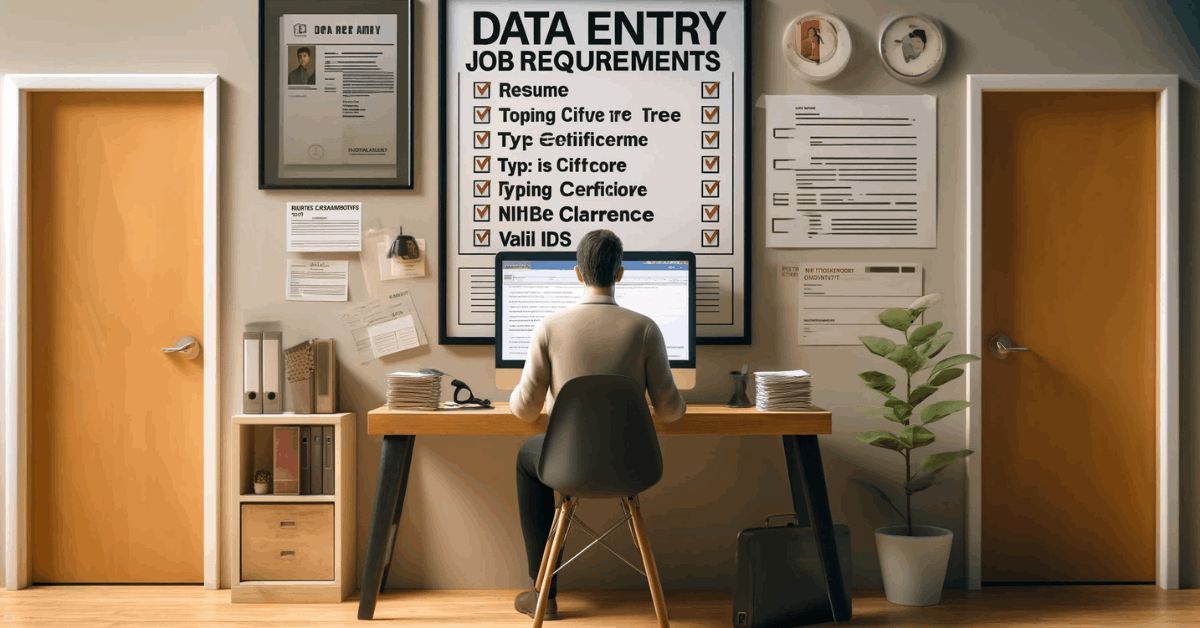
Sign Up For Multiple Platforms To Increase Earning Chances
Relying on one site can limit your income. Join 2–3 apps to stay active when one has no tasks. This gives you more options each day.
Rotate between platforms if needed. Choose those that fit your skill level. Keep track of where you earn the most.
Be Consistent; Task Availability Changes Often
Some platforms post tasks at random times. Check daily to catch high-paying jobs. Doing small tasks regularly helps you build speed.
It also increases your rating on the site. This leads to better task access. Inactivity can lower visibility.
Improve Typing Speed And Accuracy
Faster typing means more tasks done in less time. Accuracy helps you avoid rejections or lower ratings. Use online typing tests to track your progress.
Aim for 50+ WPM with few mistakes. Some apps may even test your typing before approval. Good skills help you move to better roles.
Watch Out For Fake Apps Or Platforms Asking For Money Upfront
Avoid any site that asks for payment to access jobs. Real platforms do not charge you to join. Check reviews before signing up.
Never share your personal ID without verification. Fake apps may steal info or never pay. Stick to platforms with working websites and support.
Wrapping Up: What You Need To Know About These 5 Apps?
Data entry is a solid choice for online work with low entry barriers. This article showed how these five apps make it easy to get started.
They offer flexible tasks, basic requirements, and simple pay systems. Just keep your expectations real, work smart, and stay alert for better tasks.