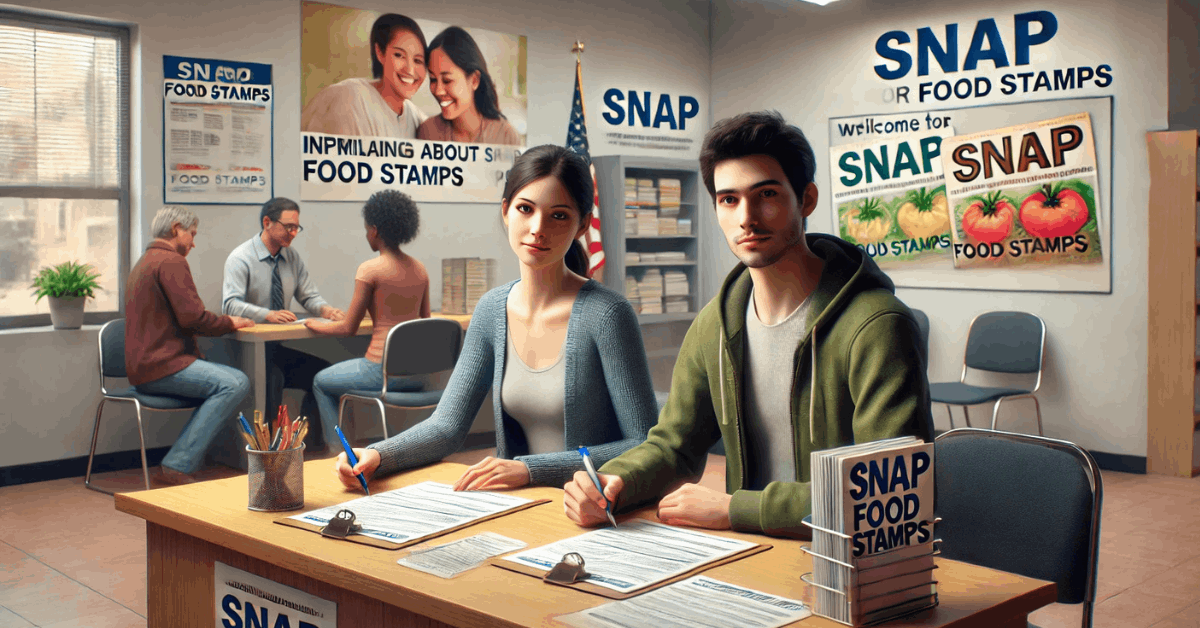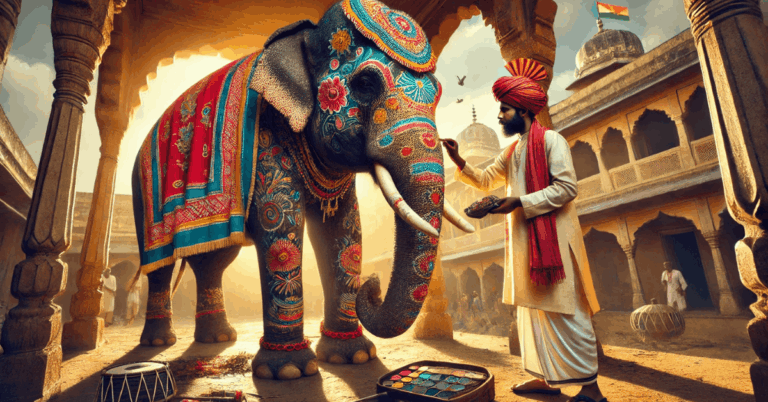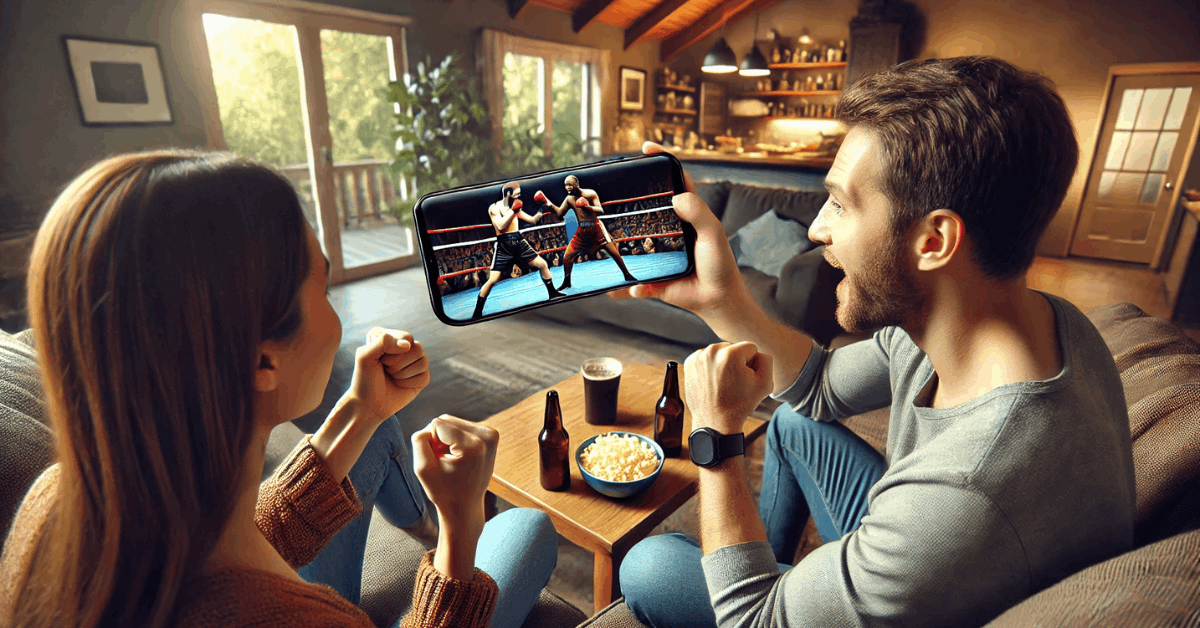Downloading TikTok videos is a quick way to save your favorite content for offline viewing or sharing.
You can do it easily without watermarks or complicated steps with the right free apps.
This guide shows you the top five apps that let you download TikTok videos safely and for free.
Why People Download TikTok Videos
Many users download TikTok videos to enjoy content on their terms. Here are the most common ones:
- Watch offline: No internet? Downloaded videos let you watch them anytime.
- Save favorite clips: Keep funny, educational, or emotional content for later.
- Avoid losing content: Videos can be deleted or made private anytime.
- Repost with credit: Creators and social media managers may save clips to share later (with permission).
- Create compilations: Useful for content creators making video mashups or edits.
- Share outside TikTok: Send videos to friends via messaging apps or email.

What to Look for in a TikTok Video Downloader App
Not all download apps are the same. To ensure you get the best results and avoid problems, choosing the right tool is essential. Here are the key features to look for:
- No watermark: Allows clean downloads without the TikTok logo.
- Fast downloads: Saves time when grabbing multiple videos.
- Easy to use: Simple interface with clear steps.
- No login required: Keeps your TikTok account safe.
- Works on mobile and desktop: More flexibility for how and where you use it.
- Supports HD quality: Keeps the video looking sharp.
- Safe from ads and malware: Reduces risk to your device.
- MP3/MP4 support: Let’s you choose between video and audio formats.
Top 5 Free Apps to Download TikTok Videos (No Watermark)
These apps let you download TikTok videos quickly and without watermarks. They are all free and easy to use on mobile and desktop.
SnapTik
SnapTik is a fast and reliable tool for downloading TikTok videos without a watermark. You can use SnapTik on your phone or browser without logging in.
Platform: Android, iOS (via browser)
Key Features:
- No watermark
- Fast processing
- No TikTok login needed
- Works on mobile and desktop
How to Use:
- Copy the video link from TikTok
- Open SnapTik website or app
- Paste the link and tap download
SSSTik
SSSTik makes downloading TikTok videos easy and fast. It lets you save high-quality videos without watermarks directly to your device.
Key Features:
- Clean and easy-to-use app interface
- Downloads TikTok videos without watermarks
- Supports HD video quality
- Quick save to your phone’s gallery
How to Use:
- Install the app from Google Play or the App Store.
- Copy the TikTok video link.
- Open SSSTik, paste the link, and tap download.
SaveTok
SaveTok offers more than downloads—it also helps organize your saved videos. You can use SaveTok to bookmark creators and create playlists.
Key Features:
- Save videos with or without a watermark
- Create playlists of saved videos
- Option to bookmark TikTok creators
- Built-in video player
How to Use:
- Share the TikTok video to the SaveTok app
- Choose download options
- Access saved videos from the app
MusicalDown TT Downloader
MusicalDown TT Downloader is a mobile app designed to easily download TikTok videos directly to your device.
It lets users save videos without watermarks quickly and in high quality.
Platform: Android
Key Features:
- User-friendly and lightweight app
- Downloads TikTok videos without watermarks
- Supports HD and SD video options
- Allows instant saving to your device’s storage
How to Use:
- Install the MusicalDown TT Downloader app from Google Play.
- Copy the TikTok video link.
- Open MusicalDown TT Downloader, paste the link, and tap the download button.

TikMate
TikMate is a lightweight and fast downloader that works well on Android. It also offers private storage and an instant video preview.
Platform: Android
Key Features:
- Instant download with preview
- No login required
- Private storage mode
- Lightweight and fast
How to Use:
- Copy the video link from TikTok
- Open TikMate app or site
- Paste and tap download
Alternatives: Built-in TikTok Save Feature
TikTok offers a built-in way to save videos directly if you don’t want to use third-party apps.
This feature is safe and straightforward, though it has some limitations. Here’s what you should know:
- Available for public videos only: You can only save videos if the creator allows downloads.
- Includes TikTok watermark: Saved videos will have the logo and username displayed.
- One-tap save option: Tap the “Share” button, then choose “Save Video.”
- Stored in your gallery: Downloaded videos are saved to your phone’s default folder.
- No need for extra apps: It’s the fastest way to save content legally within the app.
Risks of Using Unofficial or Low-Quality Apps
While free TikTok downloader apps can be helpful, using untrusted or poorly developed ones can lead to serious issues.
These apps may seem harmless, but often come with hidden risks. Here are the main dangers to watch out for:
- Malware infections: Some apps may contain harmful code that can damage your device or steal data.
- Intrusive ads: Low-quality apps often flood you with pop-ups or misleading ads.
- Data tracking: Unofficial apps might collect your data without consent.
- Account compromise: Apps that ask for your TikTok login may be phishing tools.
- Poor download quality: Videos may come out blurry, incomplete, or with watermarks despite claims.
- Unstable performance: These apps may crash often or stop working without warning.
- Fake buttons or redirects: Some sites trick users with multiple “Download” buttons leading to spam.
Tips to Stay Safe While Downloading
To avoid problems while downloading TikTok videos, it’s essential to use safe practices.
Choosing the right tools and being cautious can protect your device and data. Follow these tips to keep your downloads smooth and secure:
- Use trusted apps only: Stick to well-reviewed apps from official stores or websites.
- Avoid login requests: Never enter your TikTok credentials into third-party apps.
- Watch for fake download buttons: Look closely to avoid misleading ads or pop-ups.
- Use antivirus protection: Keep a security app on your device.
- Check app permissions: Don’t allow unnecessary access to your storage, camera, or contacts.
- Update regularly: Make sure your device and apps are updated with the latest security patches.
- Read reviews first: Check user feedback to spot scams or issues early.
Legal and Ethical Considerations
Downloading TikTok videos can be convenient, but respecting the law and content creators is important.
Not every download is allowed, and using videos without permission can lead to problems. Here are the key legal and ethical points to keep in mind:
- Download for personal use only: Avoid using videos for commercial purposes unless you have permission.
- Don’t repost without credit: Always give proper credit if you share someone else’s content.
- Avoid editing and reusing content: Modifying videos without consent may violate copyright.
- Respect private and restricted content: Do not try to download private or deleted videos.
- Follow TikTok’s terms of service: Using third-party tools may go against the platform’s policies.
- Seek permission from creators: When in doubt, message the original creator before using their content.
The Bottomline
Downloading TikTok videos is easy and safe when you use the right free apps.
Just choose trusted tools and follow legal guidelines to respect content creators.
Try one of the top apps above and save your favorite TikToks today.