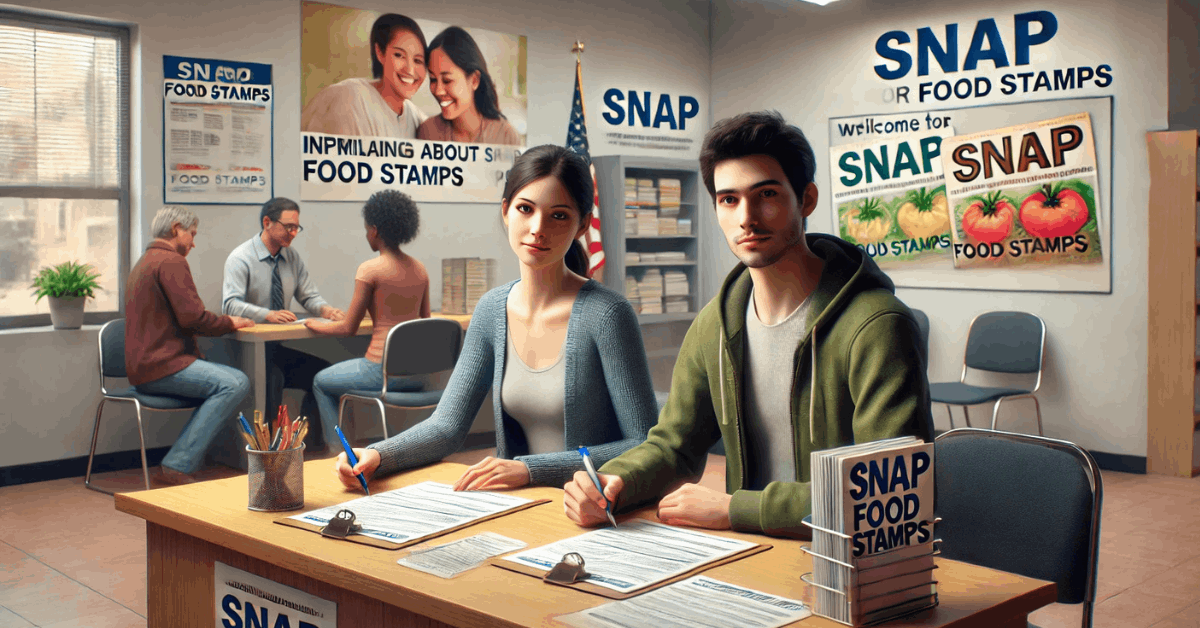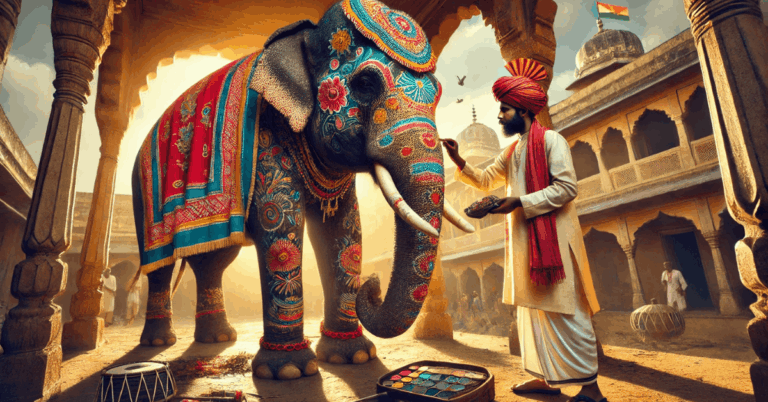You may qualify for a free phone with SNAP through federal programs. The government works with phone providers to offer devices and service to low-income individuals.
This article shows you how to apply, what you’ll need, and what to expect. If you’re receiving SNAP, you’re likely already eligible.
What is SNAP?
The Supplemental Nutrition Assistance Program gives monthly funds to help low-income households buy food.
It’s loaded onto an EBT card, which works like a debit card. The program reduces food insecurity for millions. It also helps connect people to other public benefits.
Main Eligibility Rules
You must meet income limits based on household size. Some people also qualify if they already receive public aid like Medicaid or SSI.
You need to be a U.S. citizen or legal resident. Your state may have extra rules.
Who Runs the Program?
The U.S. Department of Agriculture (USDA) manages it. It’s handled locally by state agencies.
Each state sets its own rules within federal guidelines. You apply through your state’s site, like Benefits.gov.
Lifeline and ACP Programs: The Real Source of the Free Phone
Lifeline is a long-standing federal program. It offers discounts on phone or internet service for low-income users.
Each household can only get one benefit. You can apply at lifelinesupport.org.
About the Affordable Connectivity Program (ACP)
ACP gives a monthly internet discount and often a free device. You can get up to $30 off per month (or $75 on tribal lands).
Many providers also give a free smartphone. Apply at affordableconnectivity.gov.
How They Work with SNAP?
Both programs use income-based criteria. If you already get food aid, you’re usually auto-eligible.
You still need to apply through a provider. Once approved, you get access to a phone or internet plan.
Why You’re Likely Already Eligible?
Getting public assistance puts you in the qualified group. Providers just need proof of enrollment.
You won’t need to reapply for income review. It makes the process faster and easier.
Types of Phones Offered
Here’s what most providers include:

- Entry-level smartphones with touchscreen and camera
- Android devices, often refurbished
- 4G LTE support, sometimes 5G
- Limited internal storage, but enough for calls, texts, and apps
Service Included
Most plans come with free monthly service. Expect unlimited talk and text, plus 5GB to 15GB of data. Plans vary by provider. Some let you buy more data if needed.
Device Brands and Features
You’ll see brands like ZTE, BLU, Alcatel, or Samsung A-series. Phones come with basic apps pre-installed.
Some allow Wi-Fi hotspot use. You usually can’t choose the model — it depends on stock.
Major Providers That Offer Free Phones
Many trusted companies offer free phones through federal programs. Each one offers slightly different plans, devices, and features.
- Safelink Wireless: Safelink offers free phones and plans with talk, text, and data. You can check details at safelinkwireless.com.
- Q Link Wireless: Q Link gives eligible users a free smartphone and basic monthly service. Learn more at qlinkwireless.com.
- Assurance Wireless: Assurance provides phones with free talk, text, and data through T-Mobile’s network. Visit assurancewireless.com to apply.
- TruConnect: TruConnect offers free phones, data, and hotspot access for qualified users. Full info is at truconnect.com.
What Each Provider Typically Includes
This is what you may receive from each company:
- Free smartphone with basic features
- Unlimited talk and text in most plans
- Monthly data between 5GB and 15GB
- Hotspot data (some plans only)
Availability Varies by Location
Not all providers are available in every state. You must enter your ZIP code on the provider’s website to check availability.
Plans and features may also change based on location. Always confirm details before applying.
Step-by-Step Guide to Apply
Follow these steps to apply for your free phone:

- Step 1: Confirm you’re enrolled in a qualifying benefits program
- Step 2: Visit a provider’s official site
- Step 3: Prepare your documents (ID, proof of benefits, address)
- Step 4: Submit your application online or by mail
- Step 5: Wait for approval and device delivery
Required Documents
Make sure to have these ready before you apply:
- Government-issued ID (driver’s license or passport)
- Proof of benefits (EBT card or letter of participation)
- Proof of income (only if required by the provider)
- Address confirmation (utility bill or lease)
How Long Does it Take to Get Approved?
Once you apply, approval and delivery don’t take long. Most users receive updates within a few days.
Normal Wait Time
Most providers process applications in 5 to 10 business days. Shipping may add another 3–5 days.
Online tracking is often available. Delays can happen during high demand.
What Can Delay the Process
Missing or unclear documents may cause issues. Double-check that your name and address match your documents.
Make sure photos or scans are clear and readable. Follow up with support if you hear nothing after two weeks.
How to Track Your Application?
Some providers give a tracking ID after you apply. Use it on their website to see your status.
If no updates appear, call or email support. Keep your reference number ready.
Common Issues and Fixes
Below are common problems and how to solve them:
- Application denied: Often due to missing or wrong documents
- If denied: Reapply with correct details or contact support
- Need help: Visit the provider’s “Contact Us” page for direct support
Can You Upgrade or Switch Phones?
Here are your options for changes:
- Bring your own phone if it’s compatible (check first)
- Upgrade depends on the provider; some allow paid upgrades
- Switch providers if you’re not happy — just reapply with a new company
Tips for Success
Follow these simple tips to avoid delays:
- Check eligibility on lifelinesupport.org
- Use official sites only when applying
- Avoid fake offers or third-party resellers
- Renew your benefits each year to keep your phone service active
Bottom Line: What You Need to Know
Getting started is easy if you already receive benefits. A few documents and a short application are all you need.
Once approved, you’ll receive a device with service in just a few days. Take action now to get free phone with SNAP and stay connected.